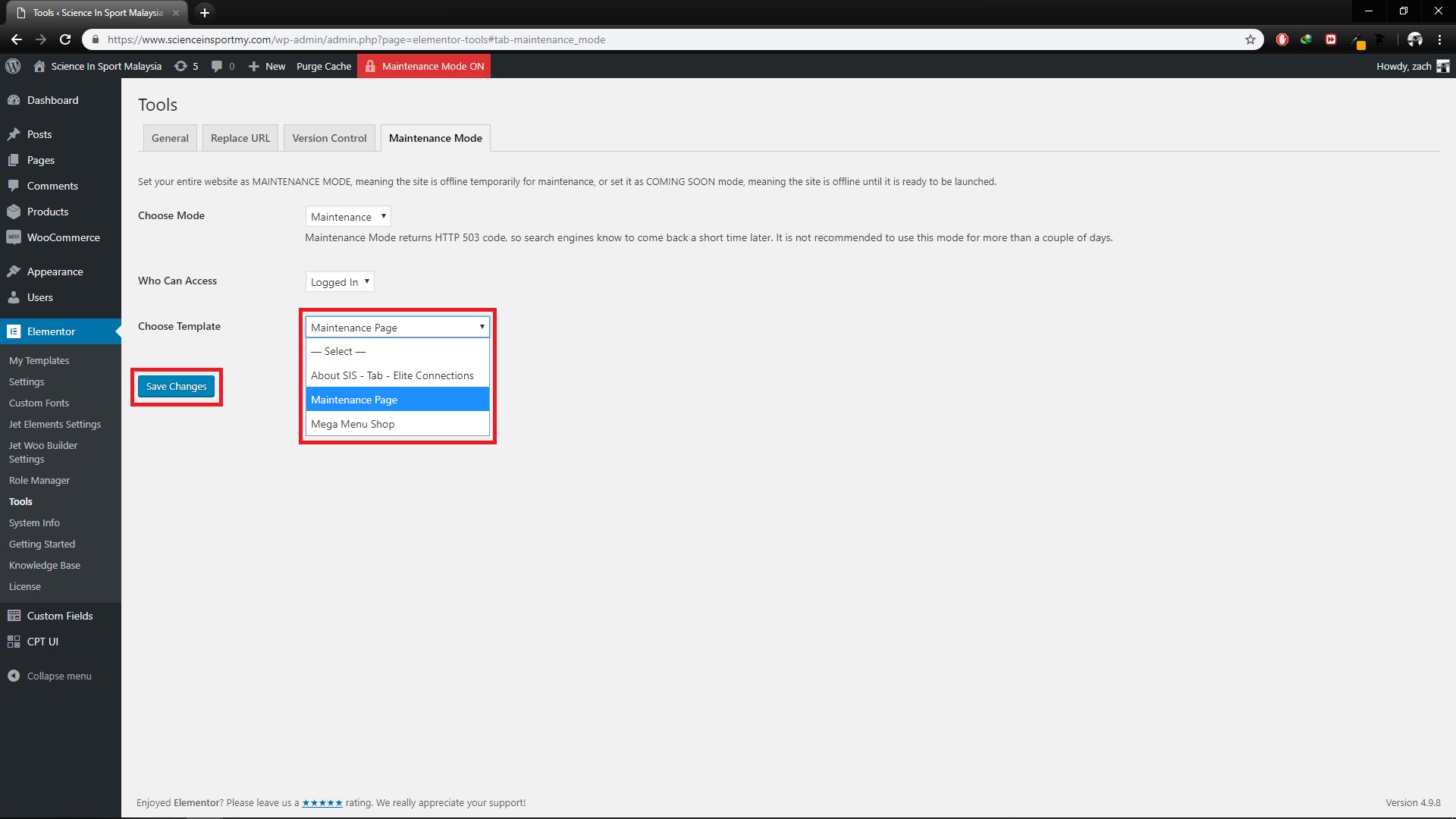Step 1 : From dashboard, on the left menu, go to: Elementor > Tools
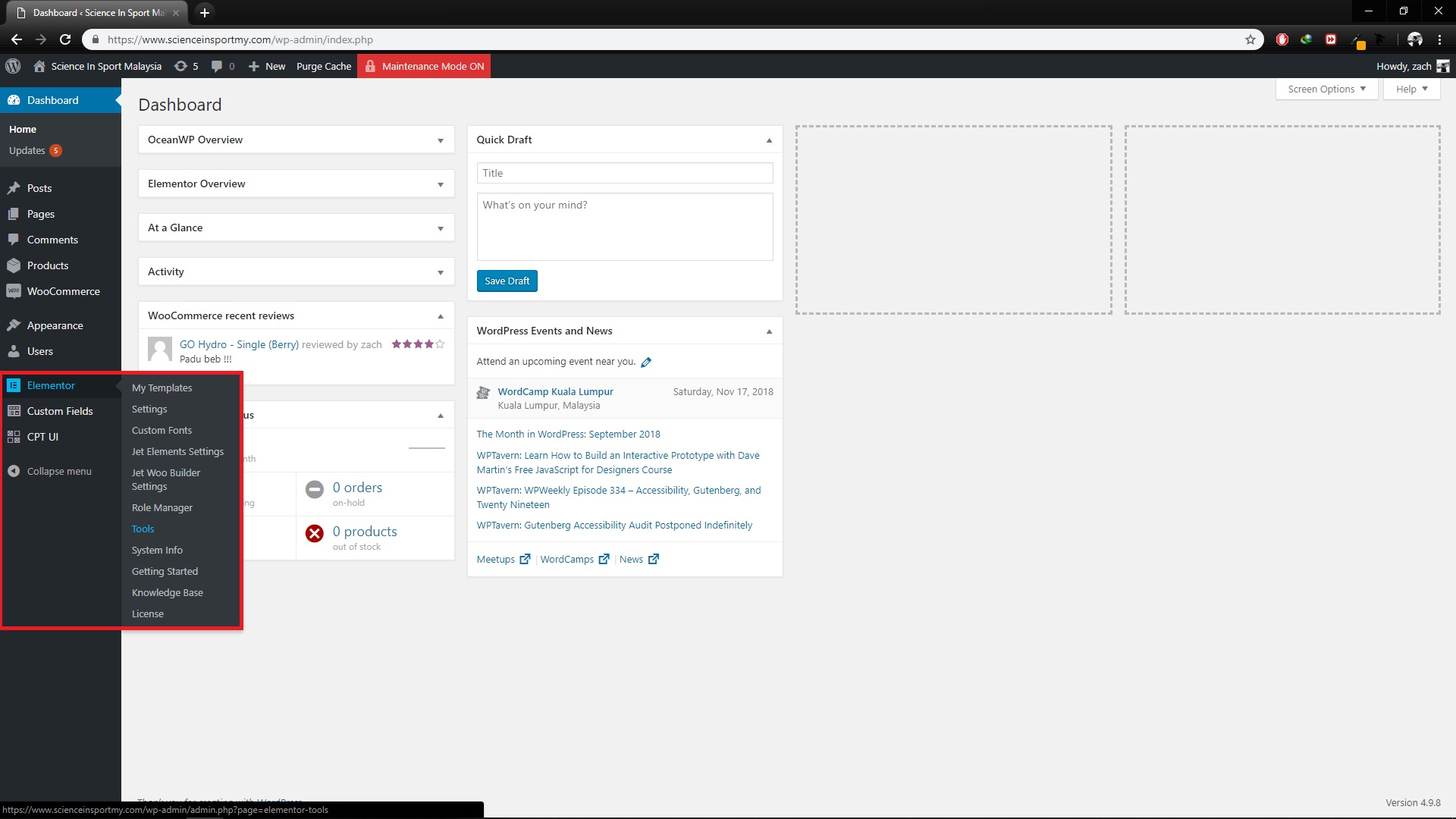
Step 2 : Then, click on Maintenance Mode tab and for Choose Mode, select ‘Maintenance’.
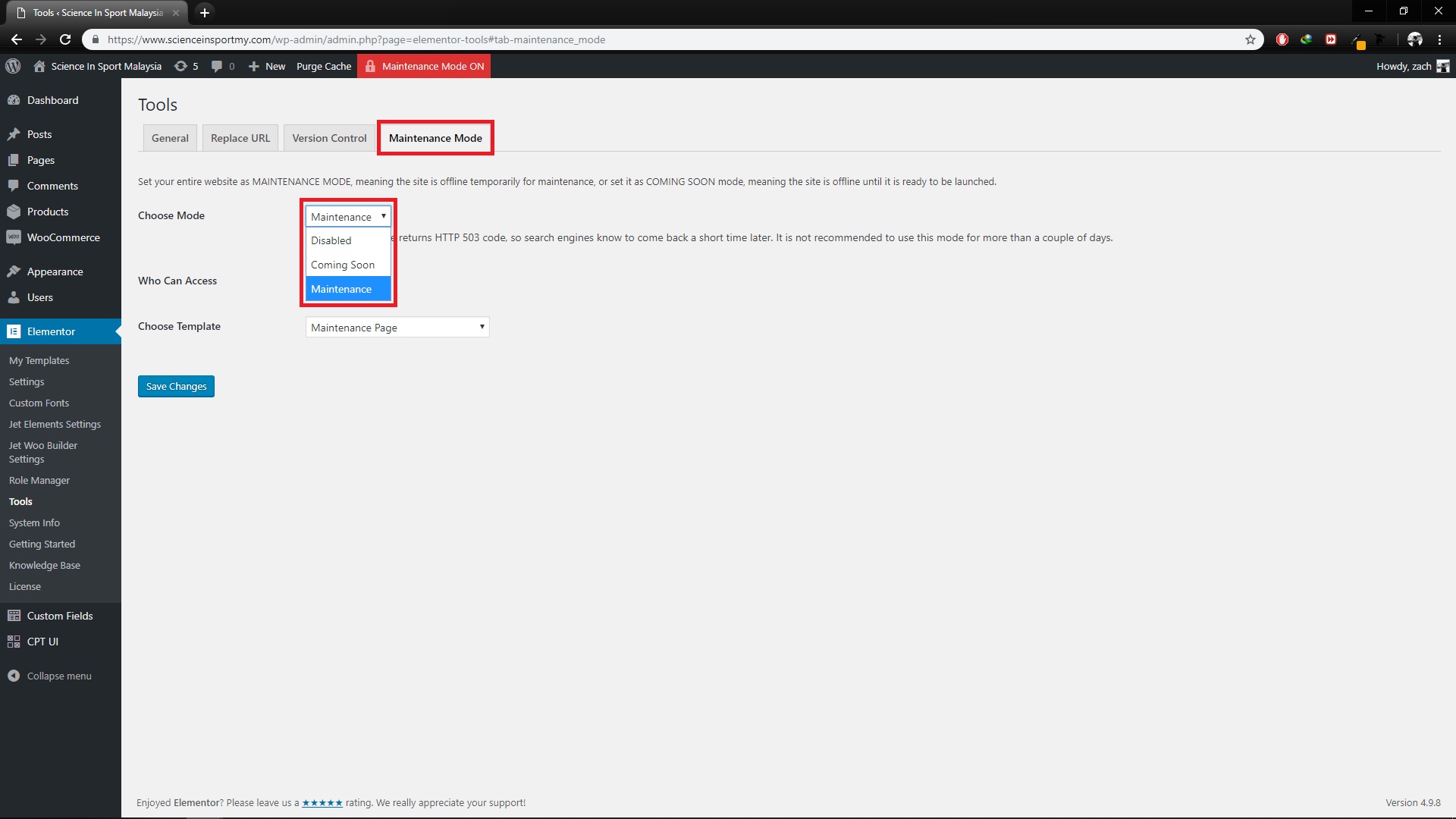
Step 3 : For Choose Template, select ‘Maintenance Page’. Lastly, click Save Changes.